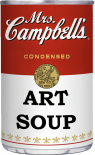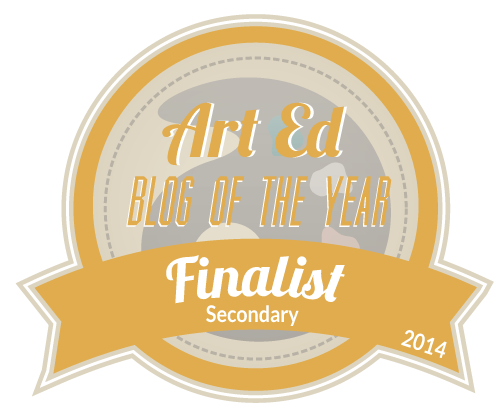Building More Skills
To get students started, we looked at a variety of artists and then spent sometime on building understanding and skill with two challenges: Fast Collage and Photoshop Challenge 2. Both looked at how we can bring images together to make something new and both focused on students working with spaces by establishing a foreground, middle ground, and background in their work. In both works, students are asked to create quickly. It is always amazing to see what they can make in such short periods of time. The goal is for students to use this understanding of space in their project as they see fit moving into next week.
Here are examples of the work below:
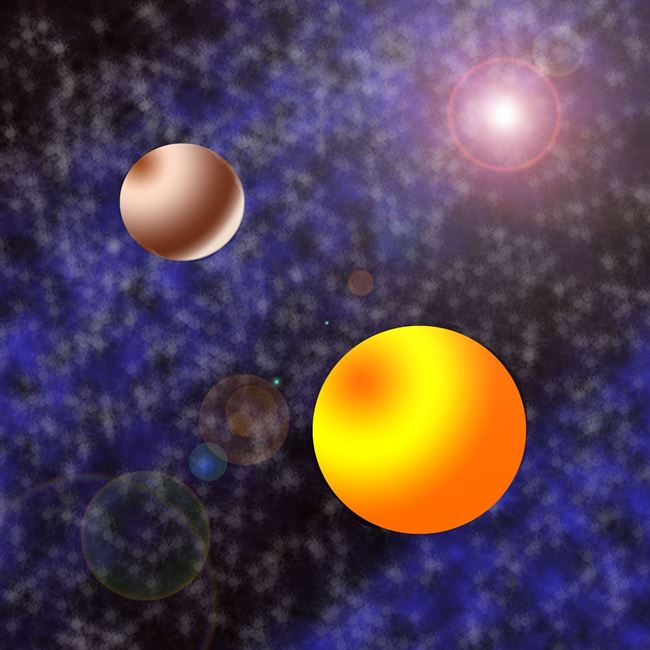
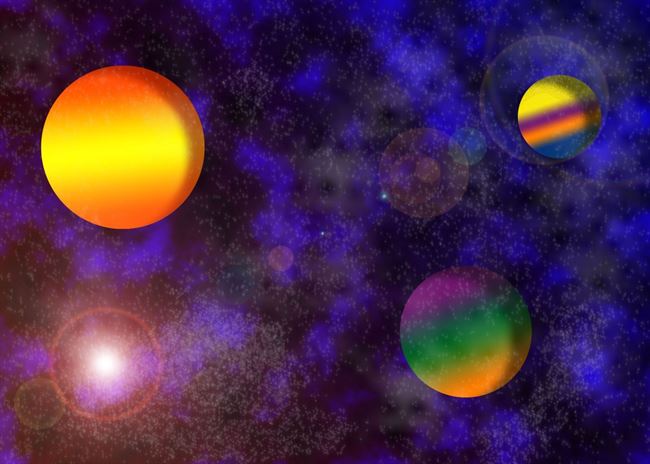
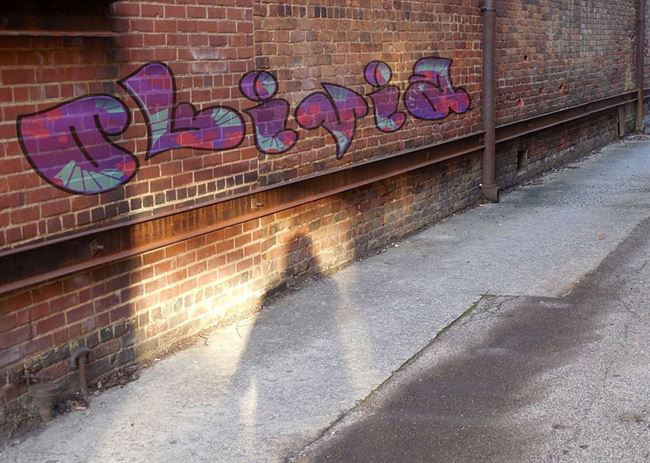
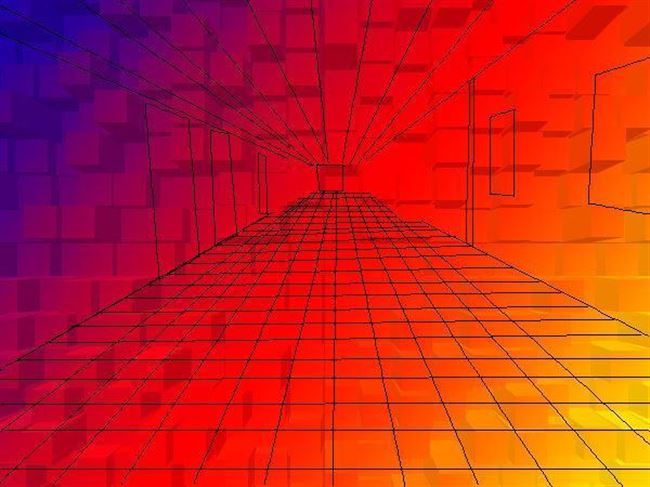
Technology-based Work
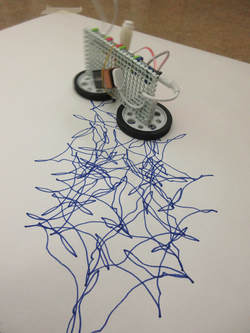
We will be finishing up these works this week and moving onto the next focus: Engineering.
Mini-Hideaways
It was neat to see them completed and on location as well as read why students selected the places they did for their work.
Last Collaborative
My students decided to use this older example as their inspiration and also make it wearable (since our next project deals with wearable works). It will be fun to see this come together in the next week.
Making Connections


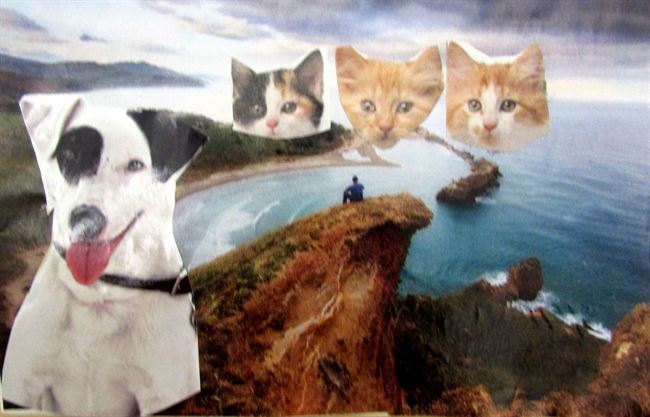

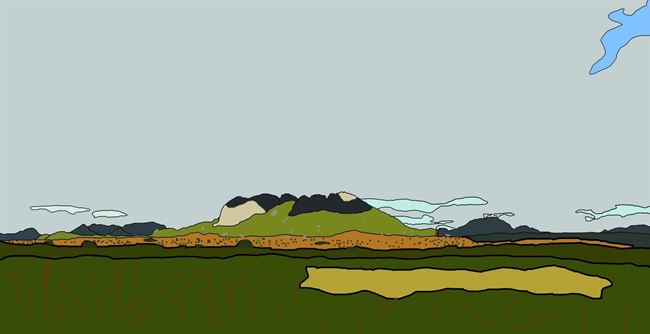
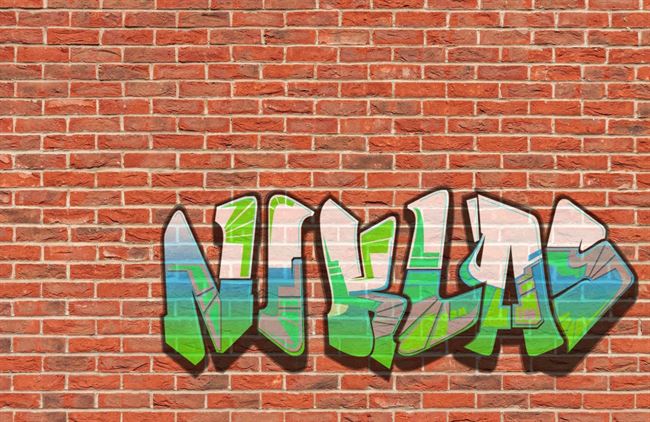
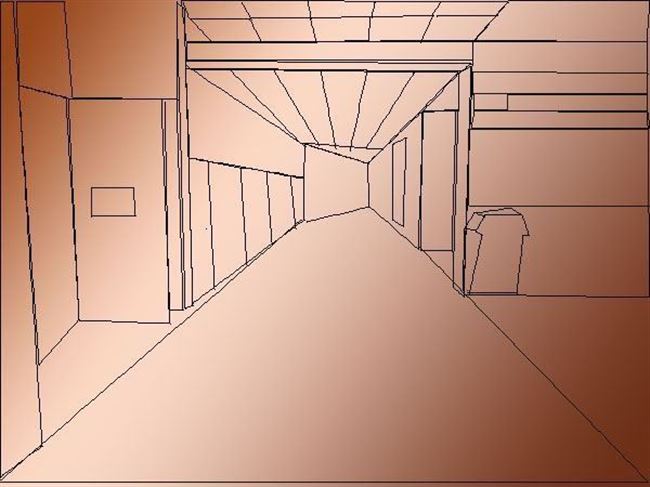
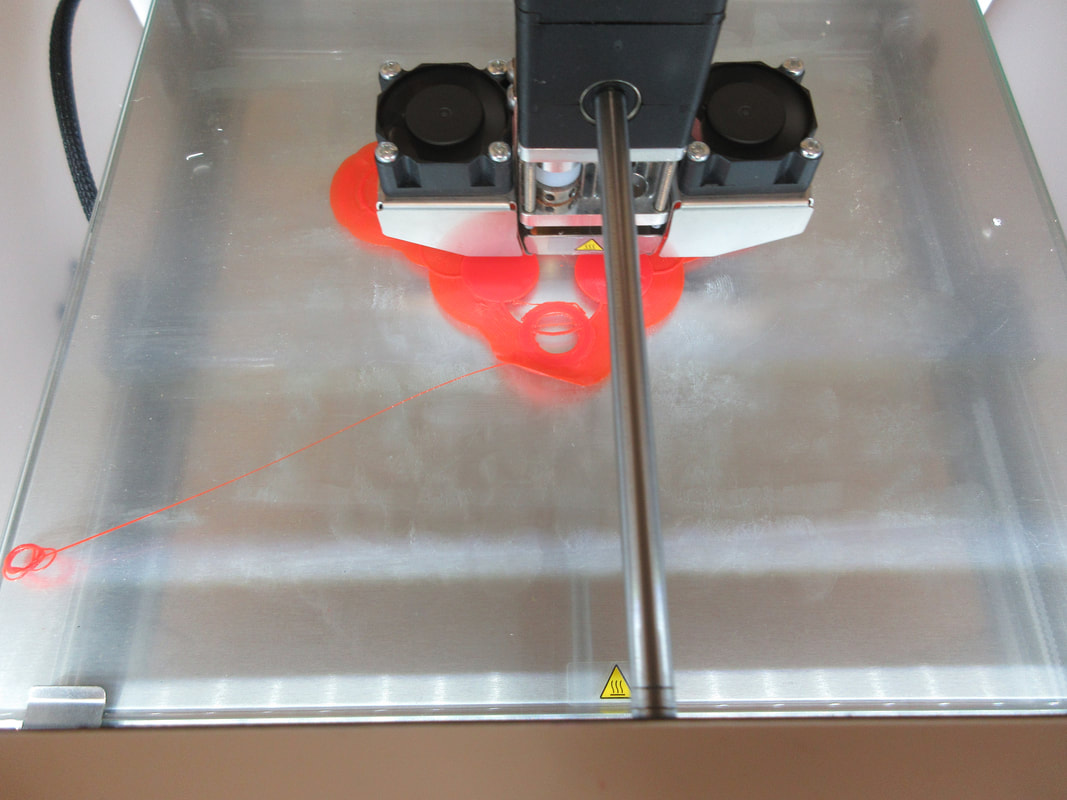
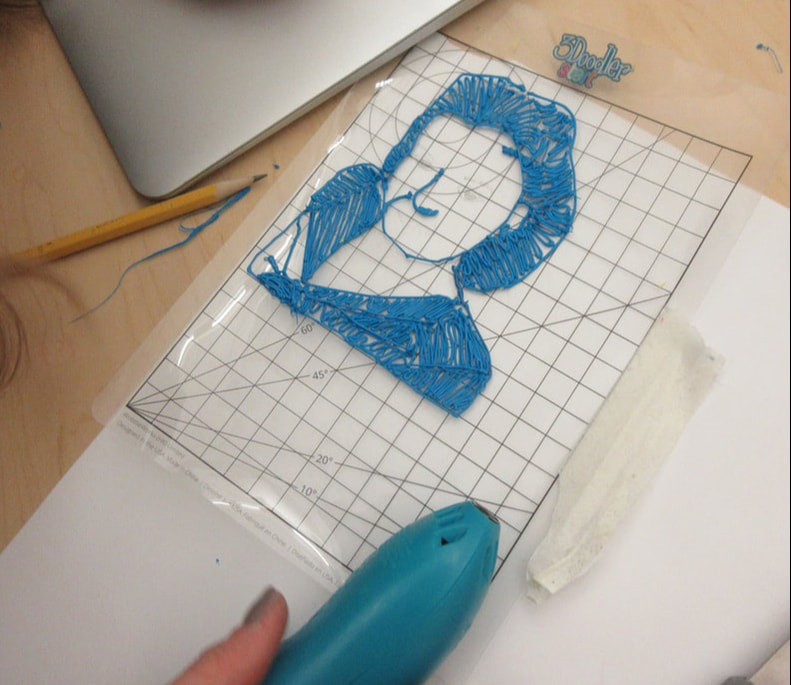





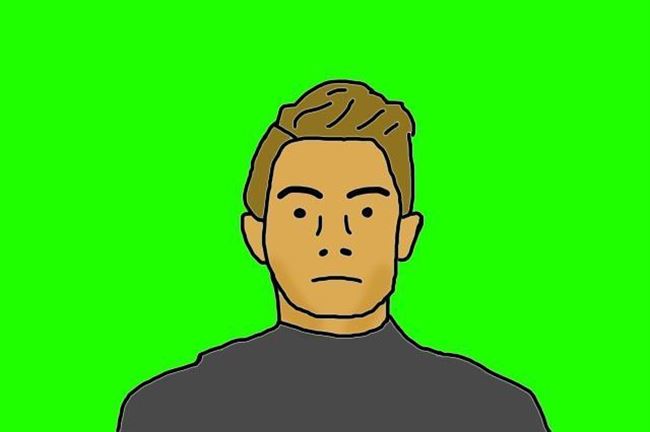

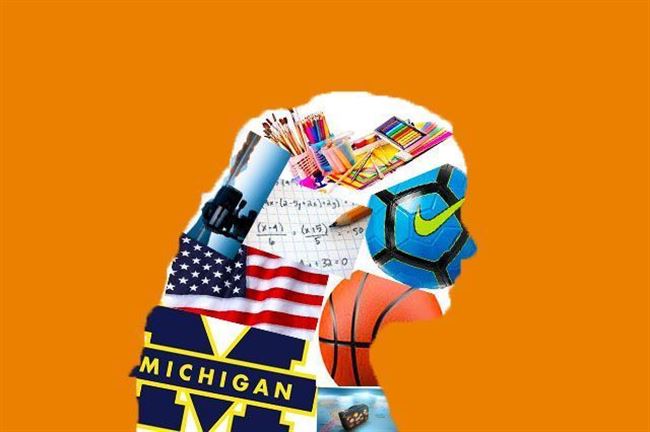

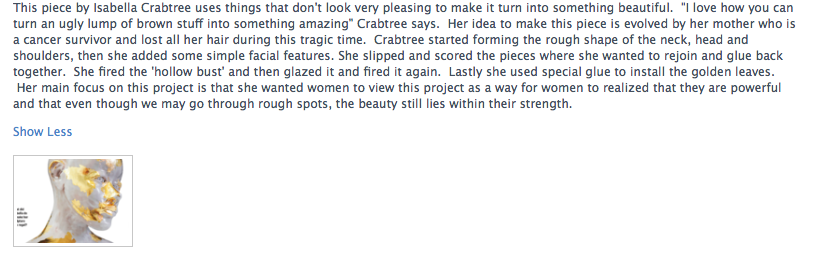
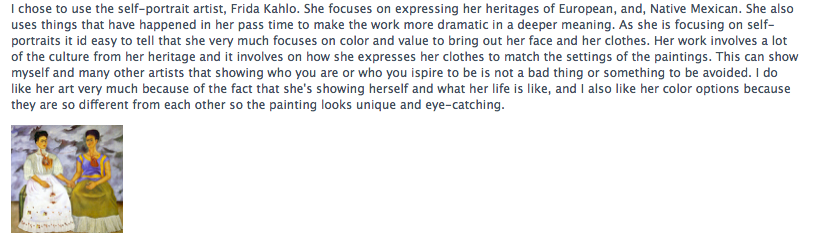
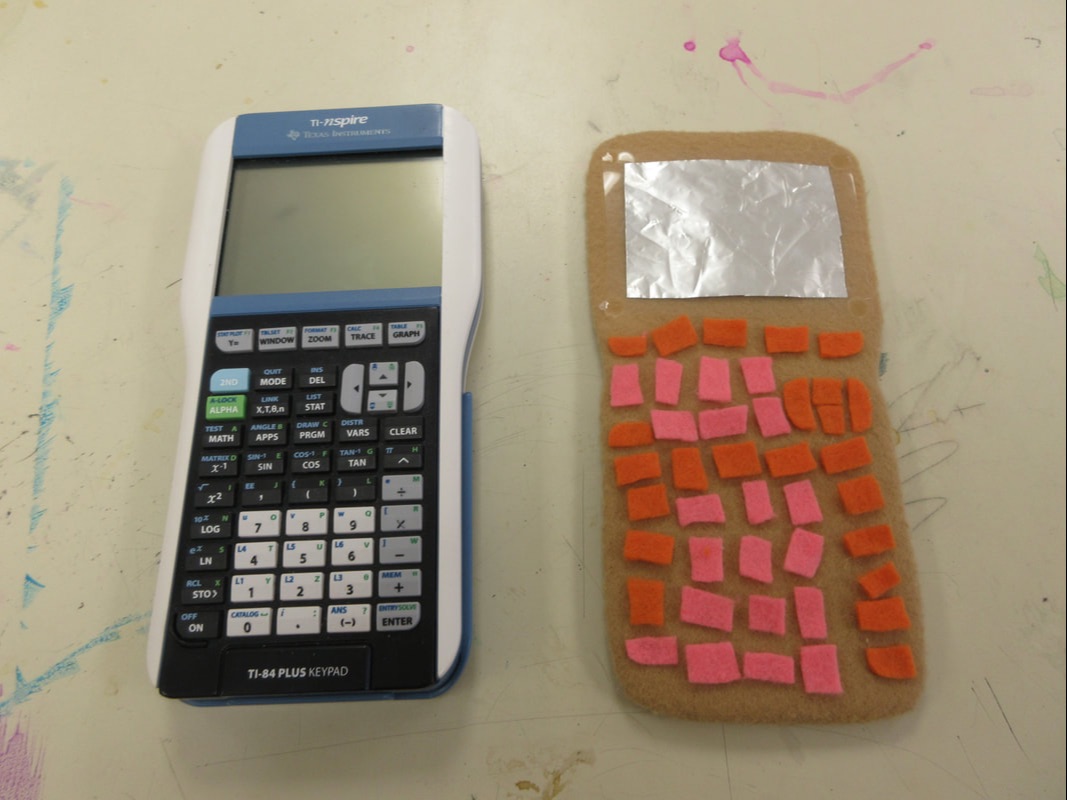

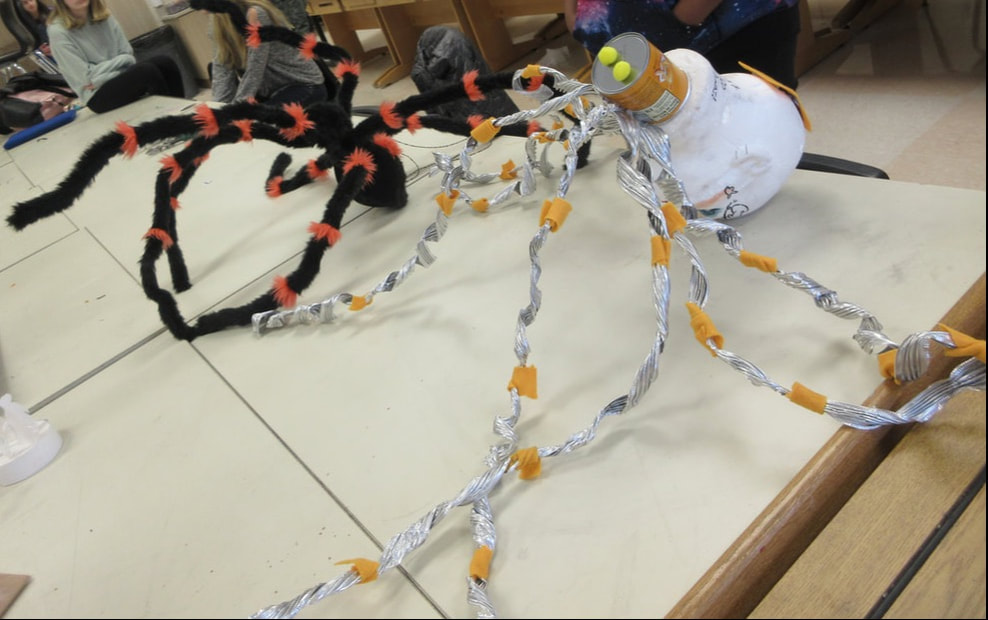

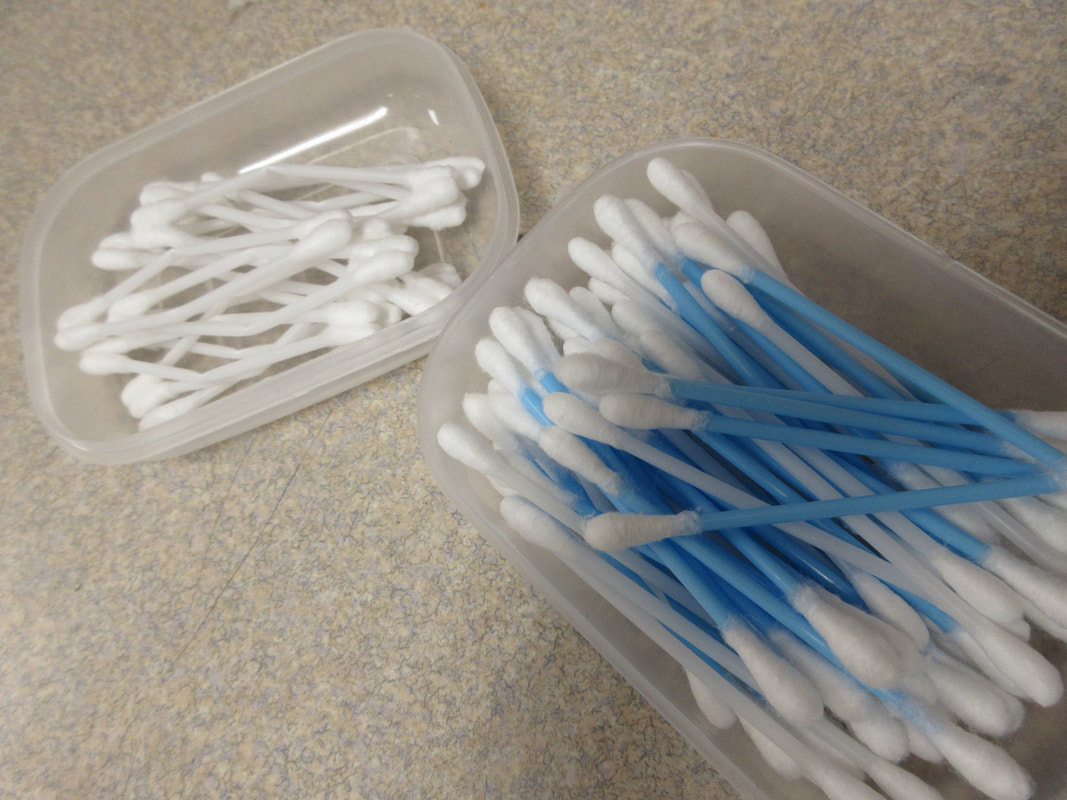




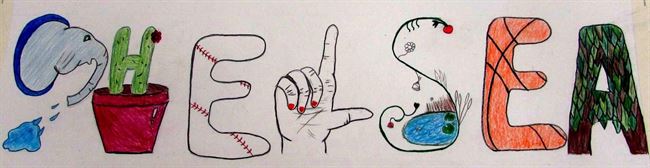

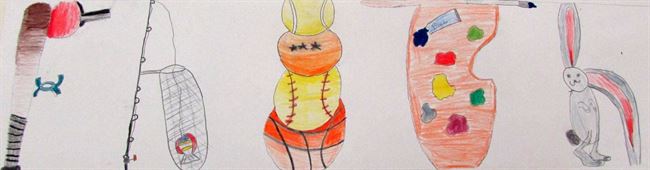



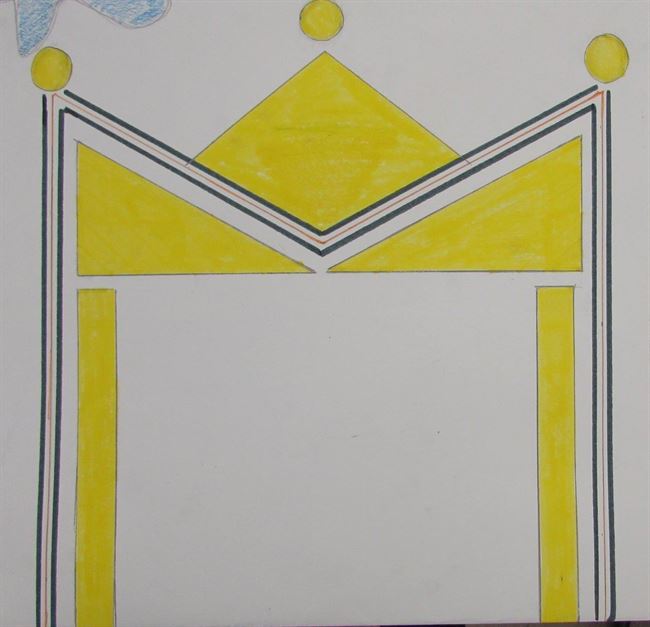
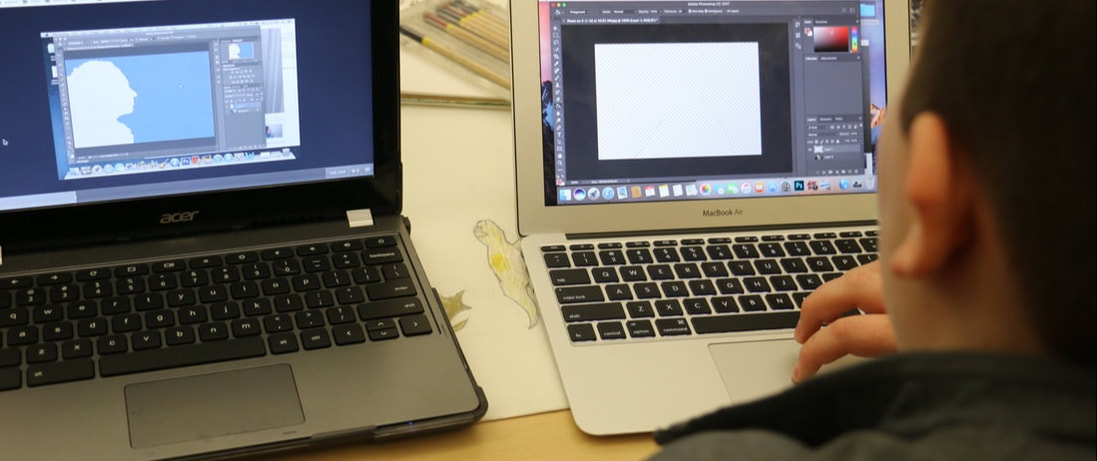




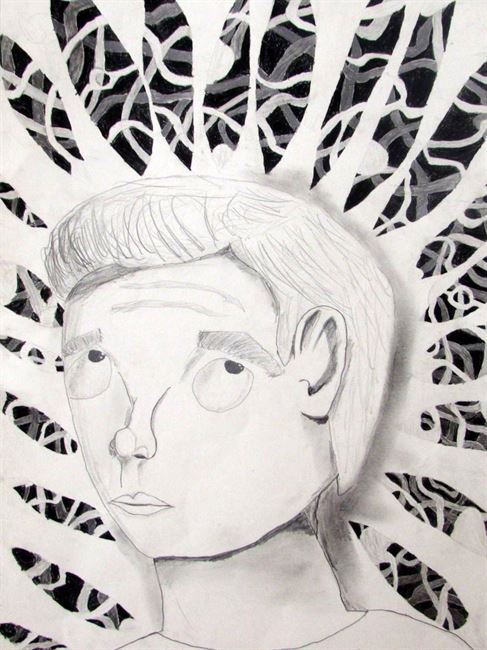





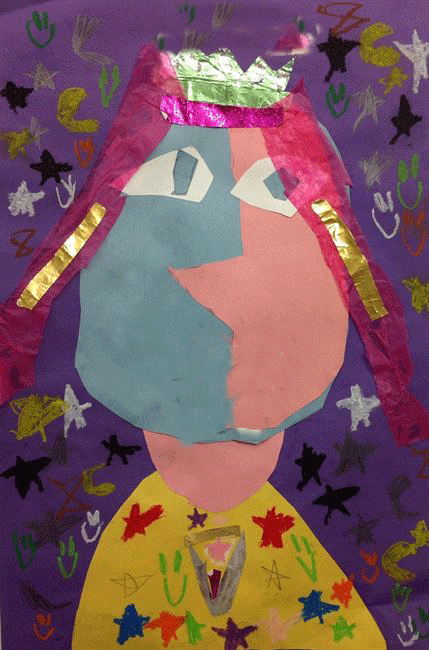

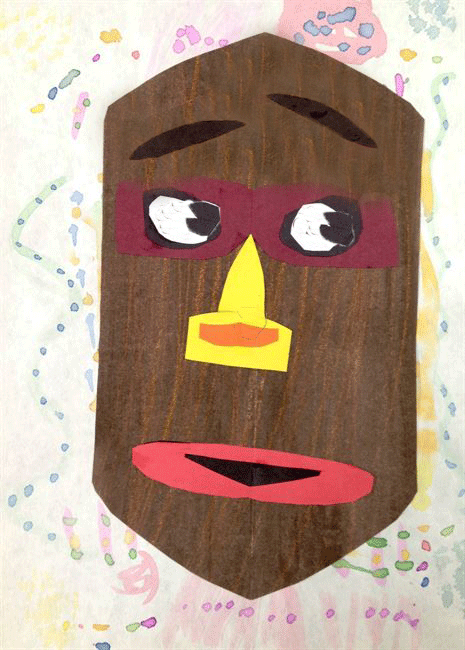

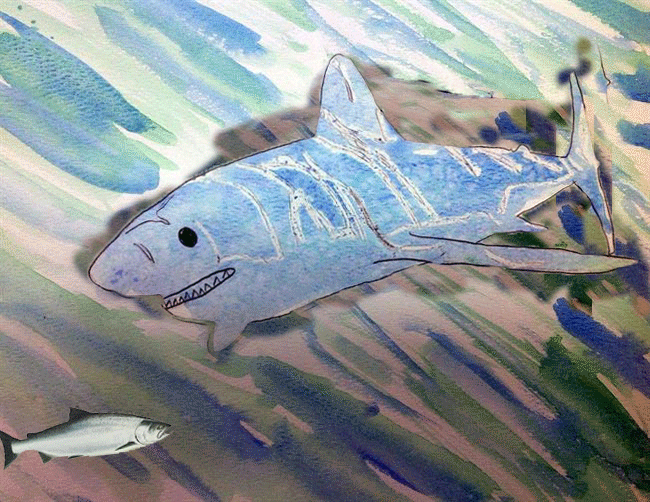

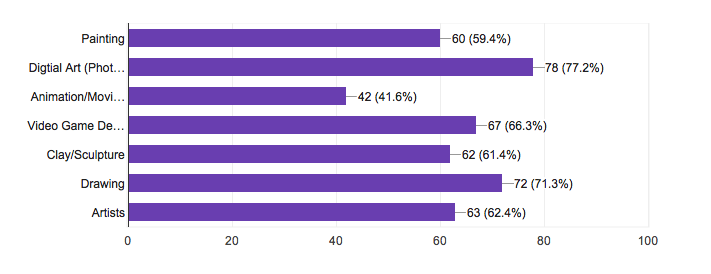
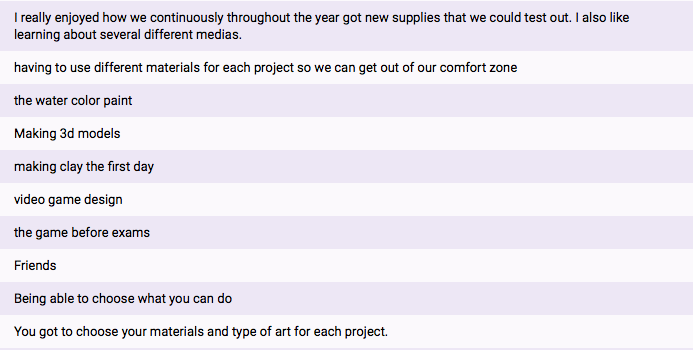
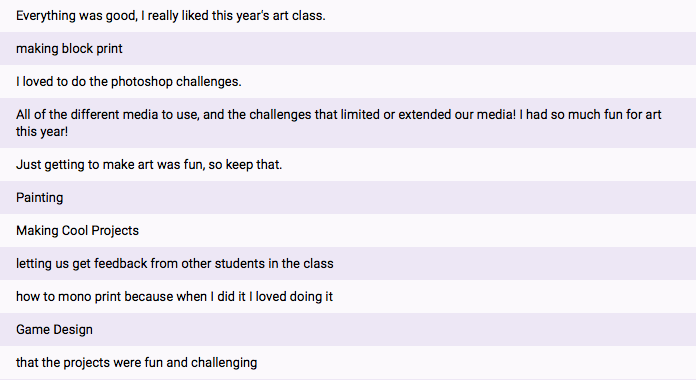
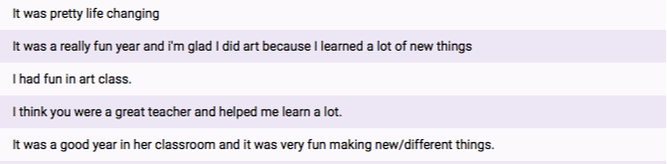
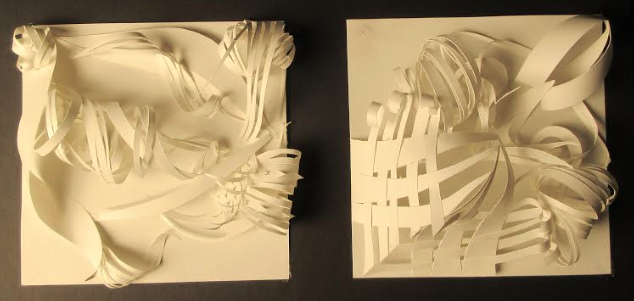


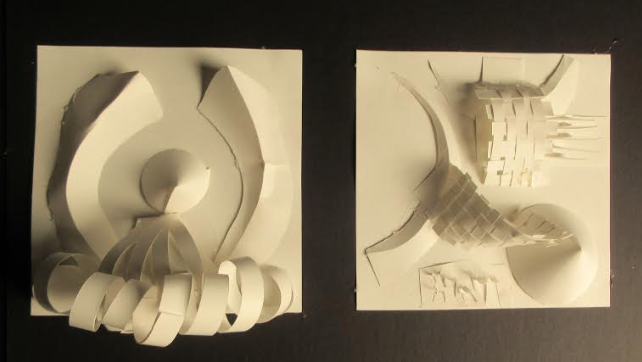
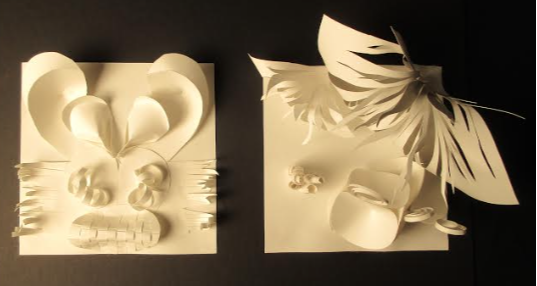
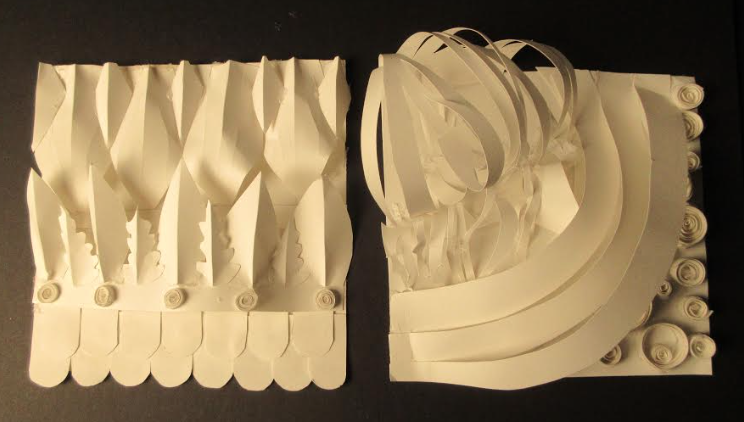
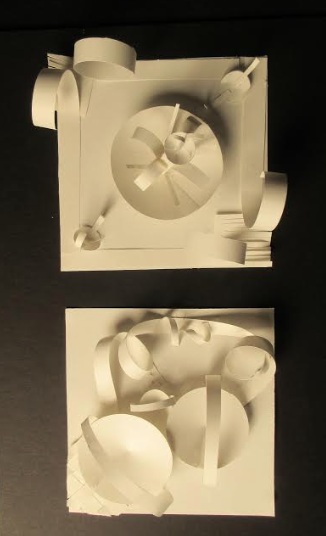
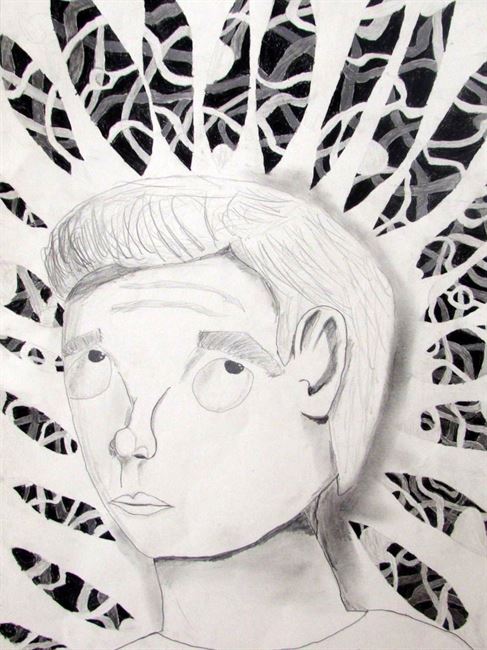



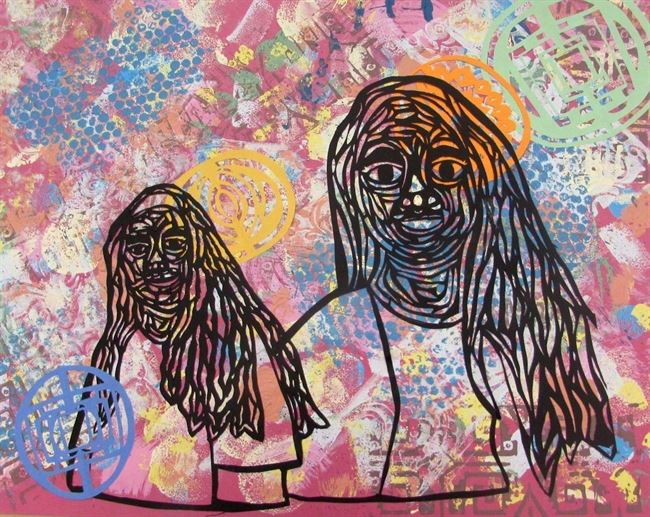

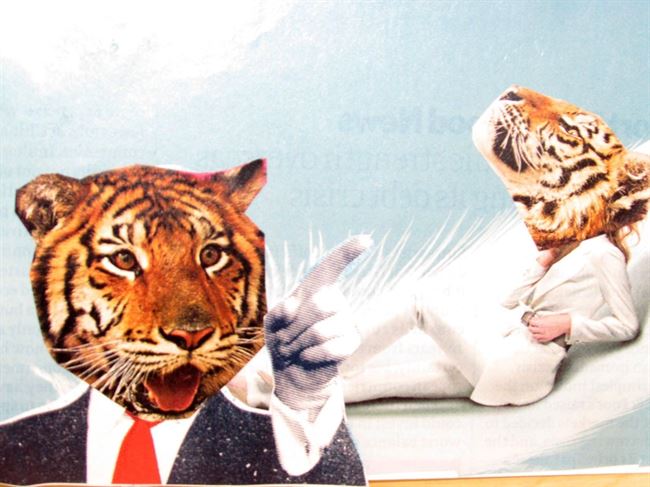
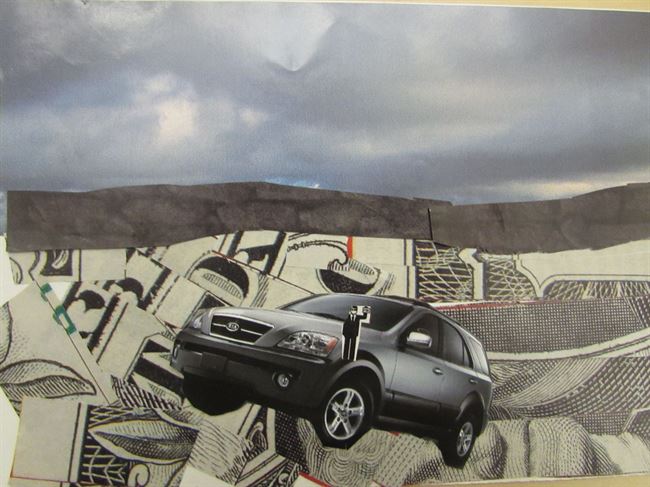
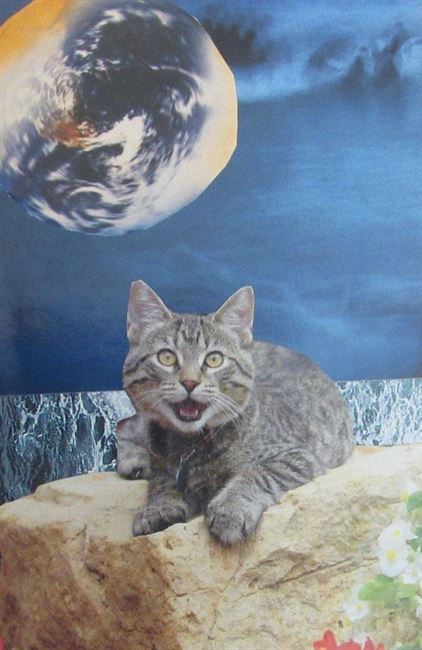
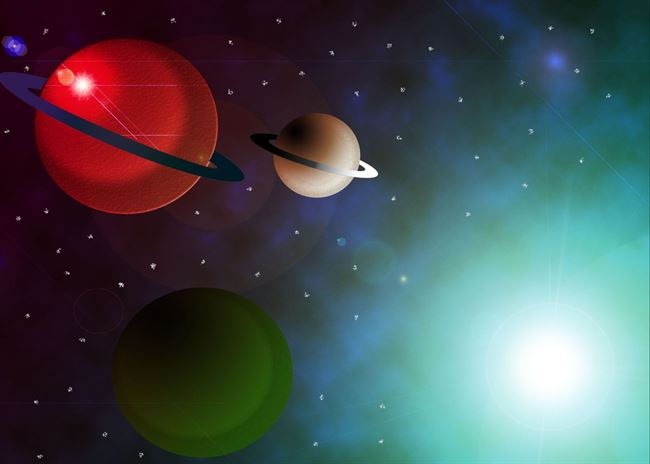





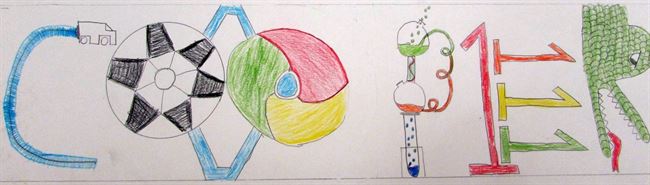
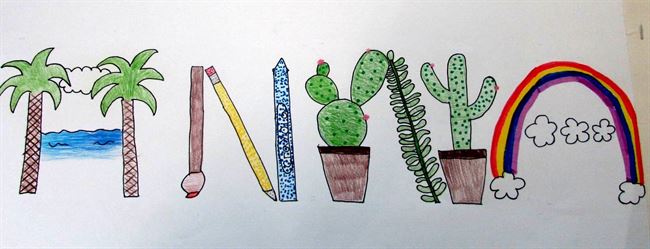
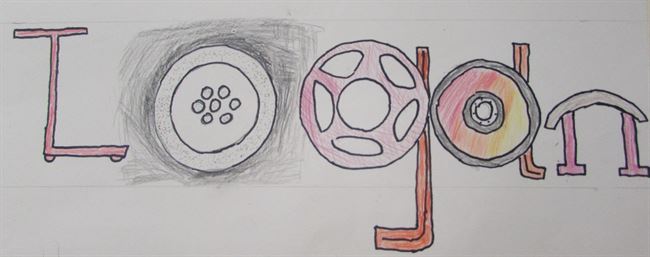






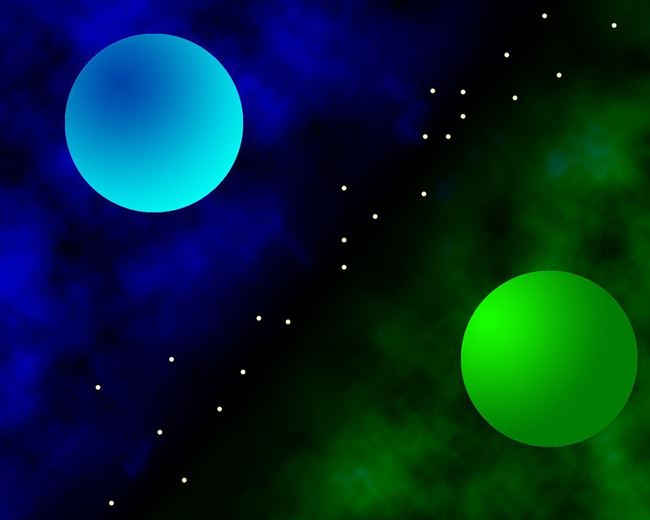




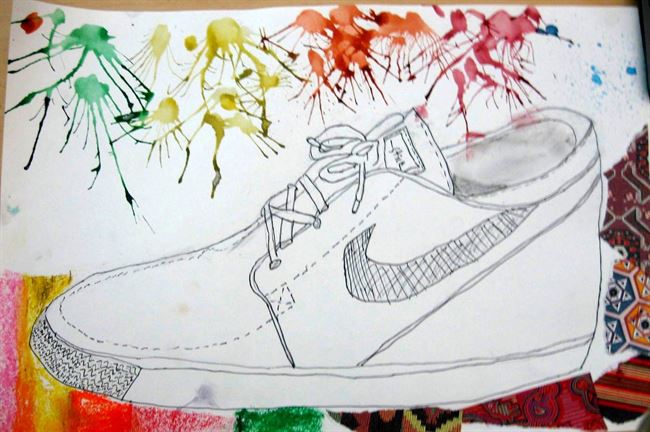











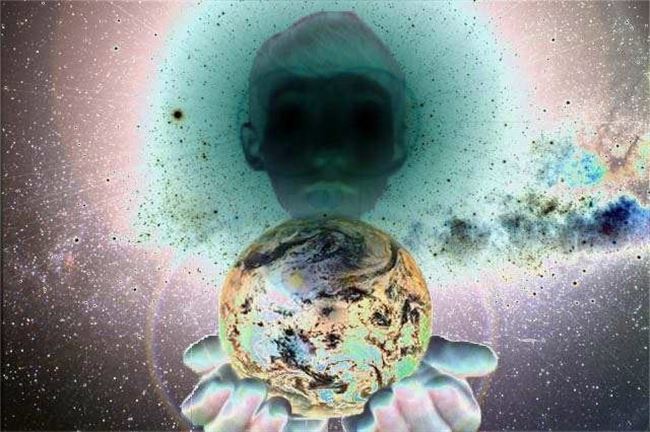

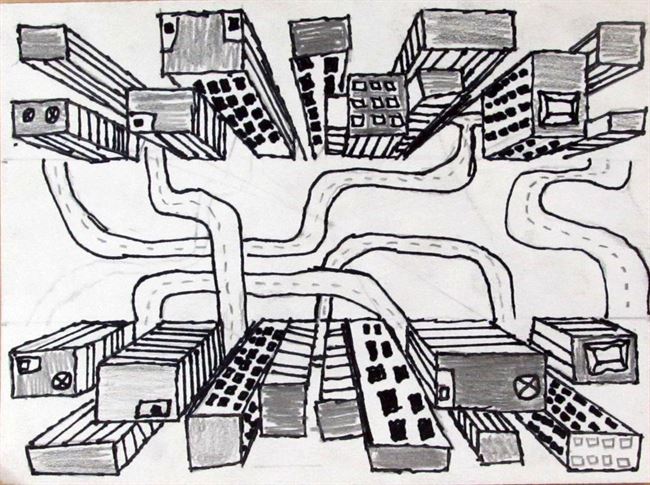
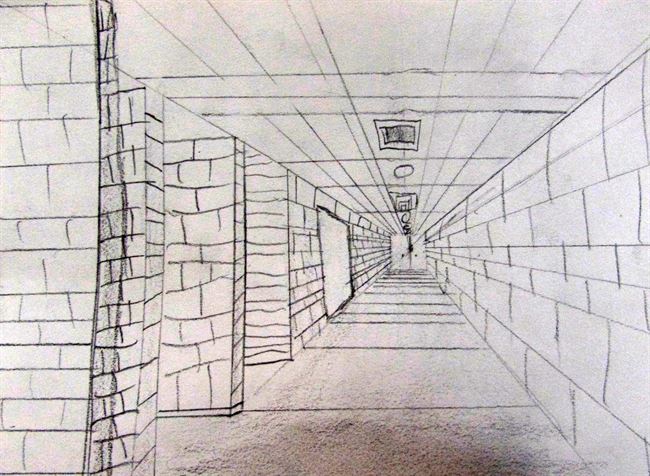
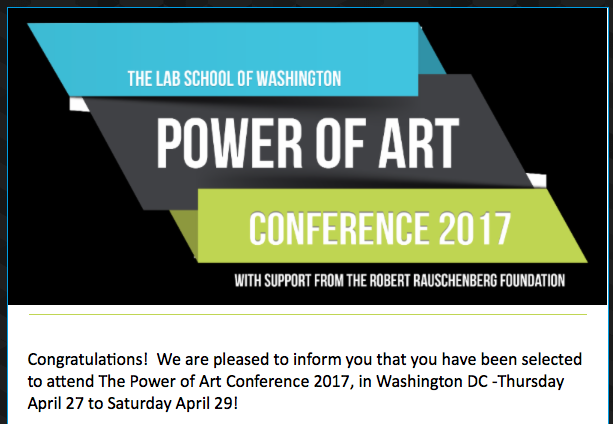
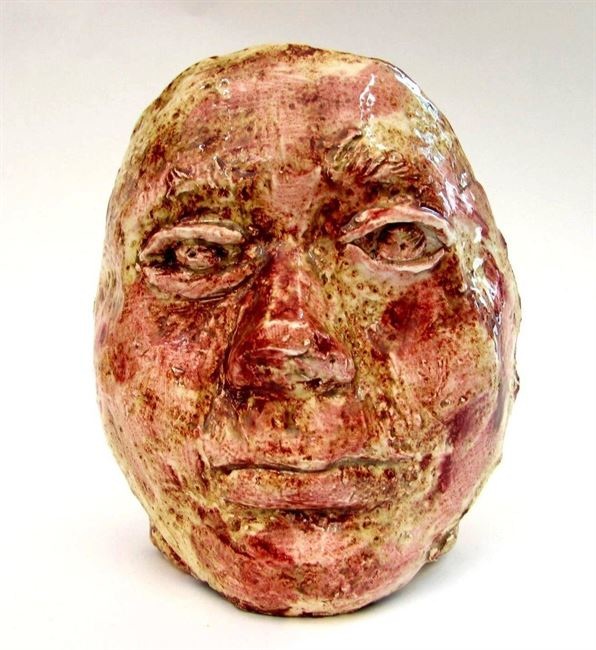






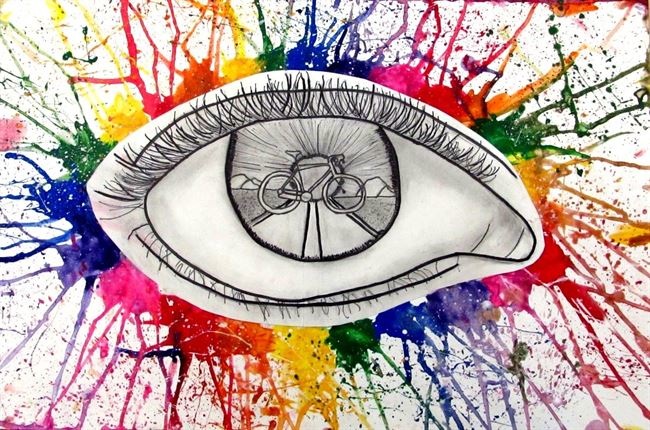








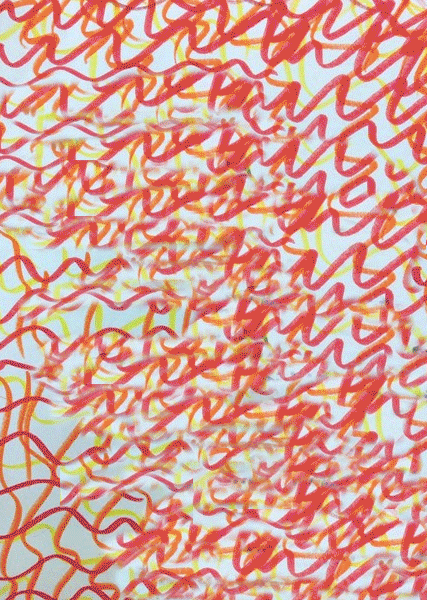




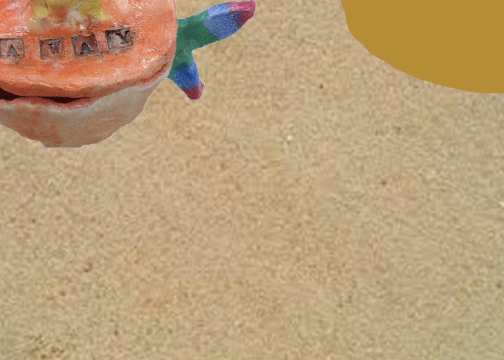
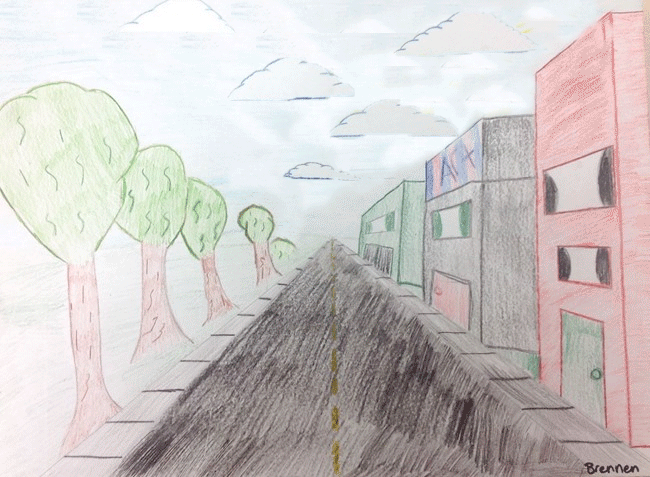
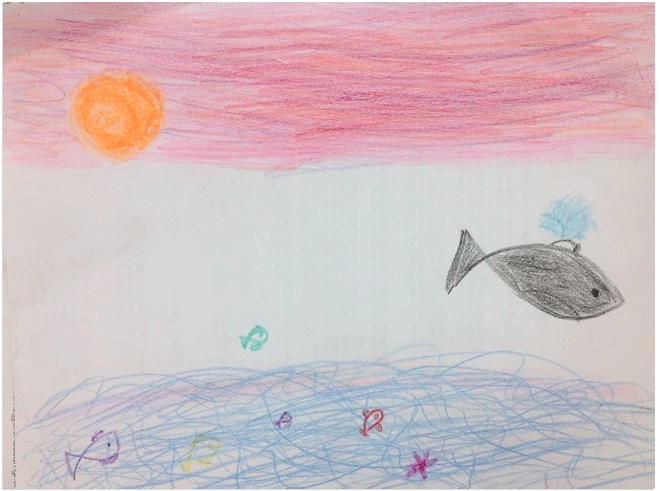




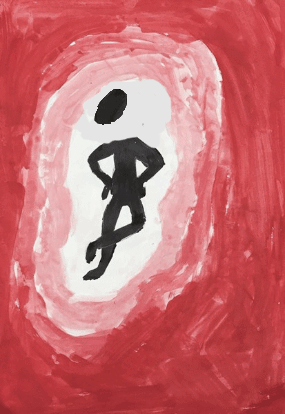
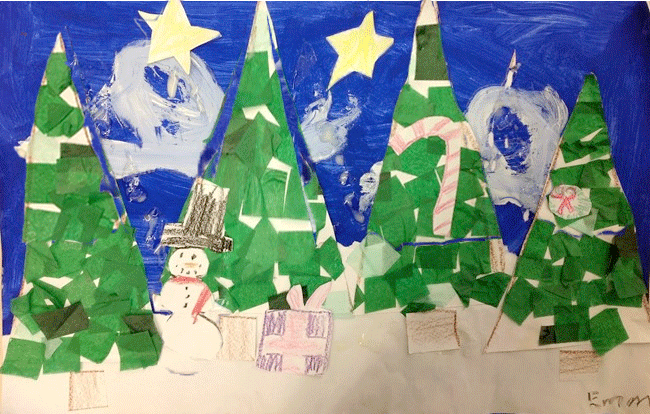

 RSS Feed
RSS Feed