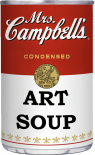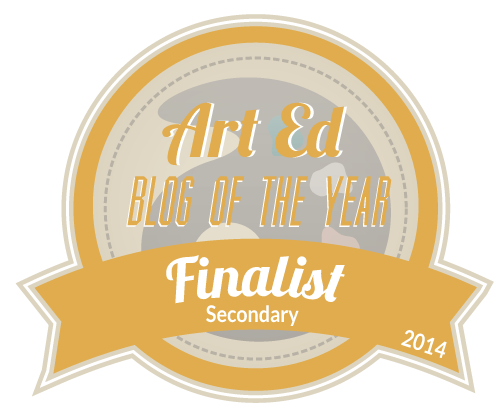More Finished Work
It was exciting to see the following works find their way to the finish line this week. I am very excited for how they turned out, but probably even more so for the process in which each student found their way to the best possible solution. I appreciated reading their learning statements and how many hope these works will make their way into competition at some point this school year.
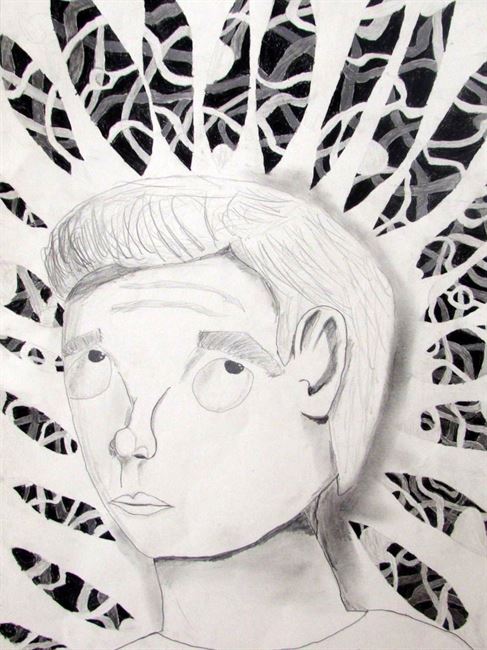



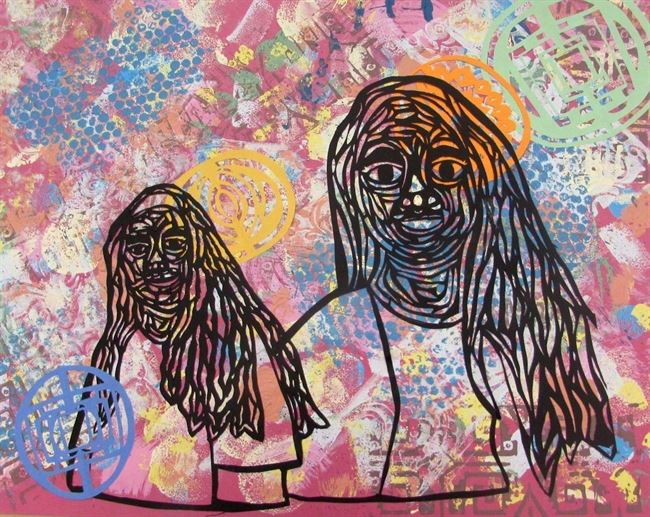

Building Skills and Understanding
It was fun to see students dive into the sketchbooks right away and start planning out ideas without hesitation. The work we did for our first challenge has helped spark the importance of thinking through ideas and trying out various approaches in a smaller format before making a commitment on a larger scale. This shows me that students are able to generate ideas on their own, do the research they need to help inform their choices, and try out solutions before making a choice on what interests them most.
We also used this week to broaden our skills with various mini-challenges using collaged paper and digital works. Students learned about how to establish an environment by activating the foreground, middle ground, and background of a work as well as how to use various tools to achieve desired effects. It was fun to see students use these skill-builders as a springboard for generating ideas for their project and the results of their learning.
Landscape Fast Collage Challenge
What made this a successful challenge was that the size of these collages were kept to 6x4 inches big and students only had about 25 minutes to create them. Students sometimes struggled with the limited size and time, but by keeping it small they had to forget about being perfect with their choices and focus on demonstrating the various aspects of a landscape as well as the figure/ground relationship. Some enjoyed the process so much, they made more for fun.
Photoshop Challenge 2
Here are several examples to show the range of methods in which students created works to demonstrate their understanding of creating visual space while manipulating the methods and tools within Photoshop.
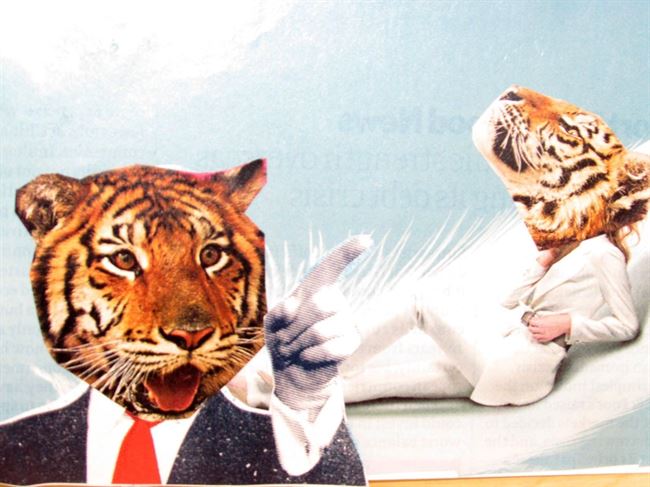
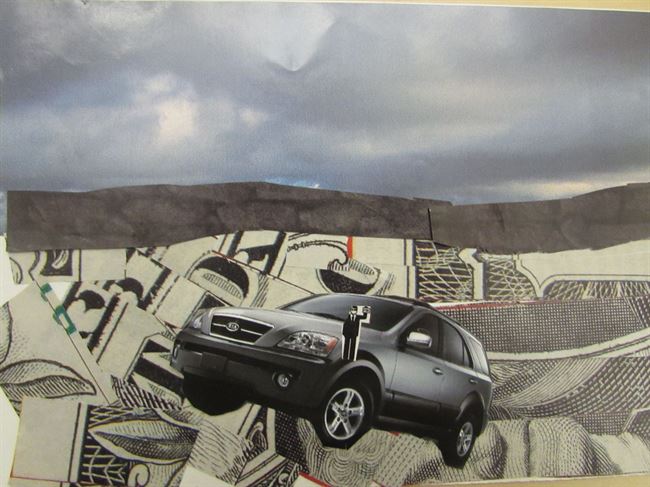
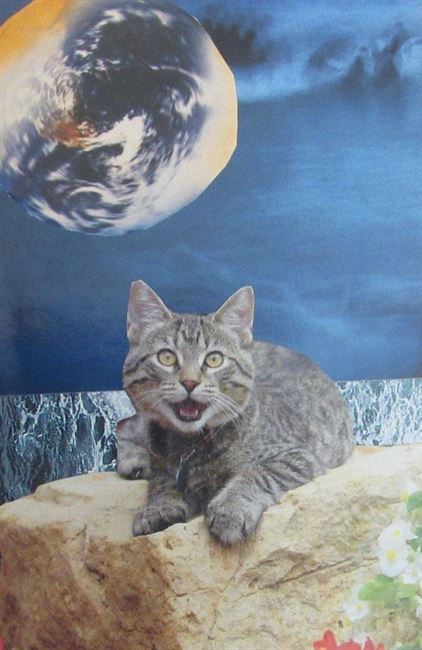
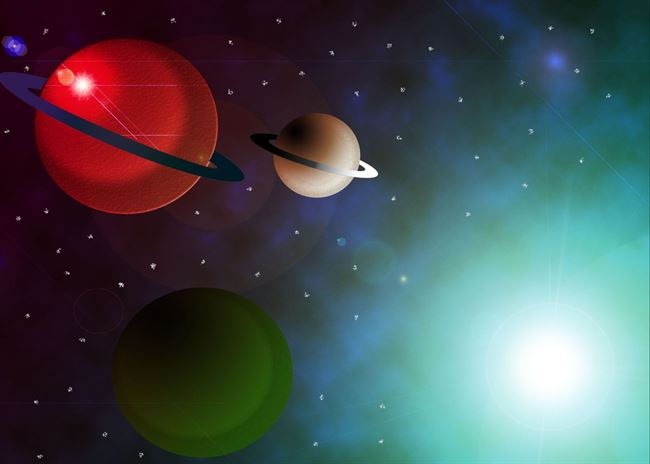



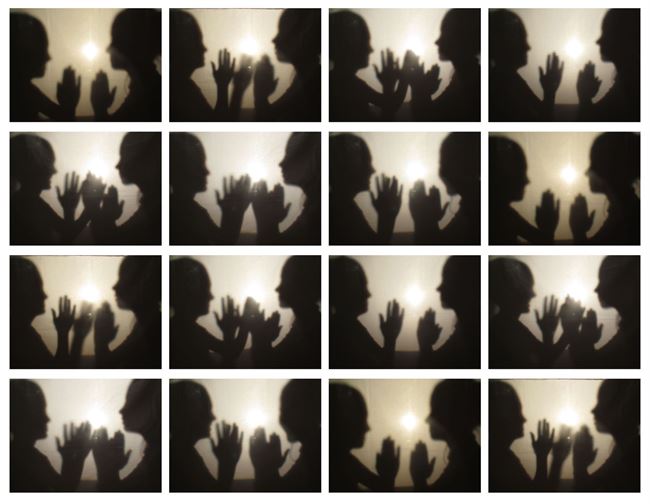

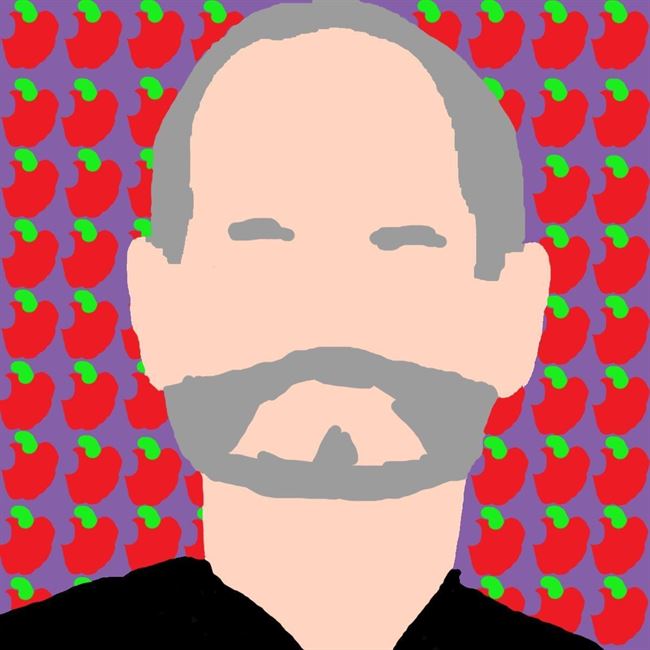

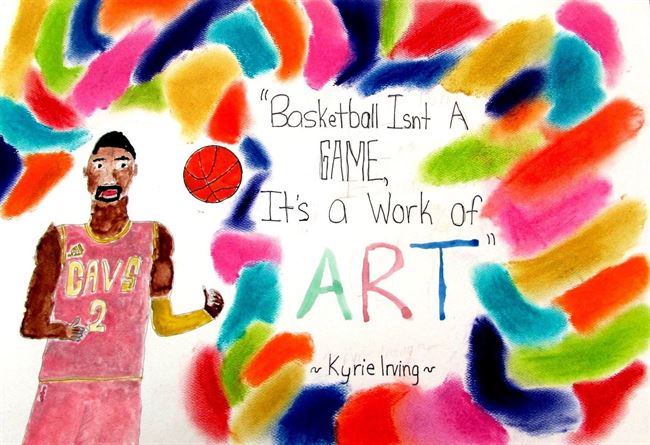
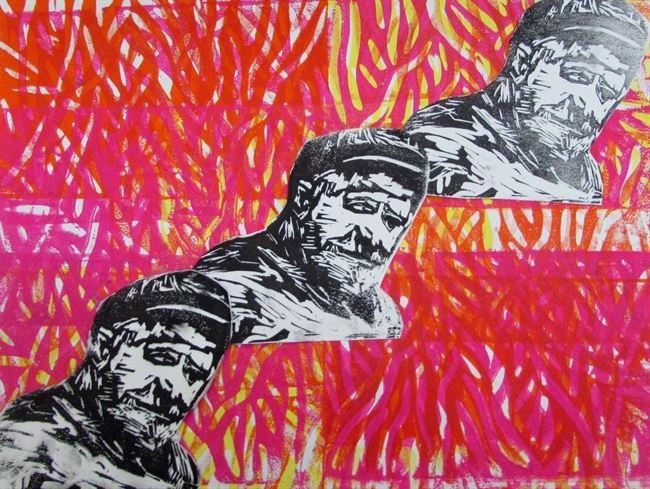


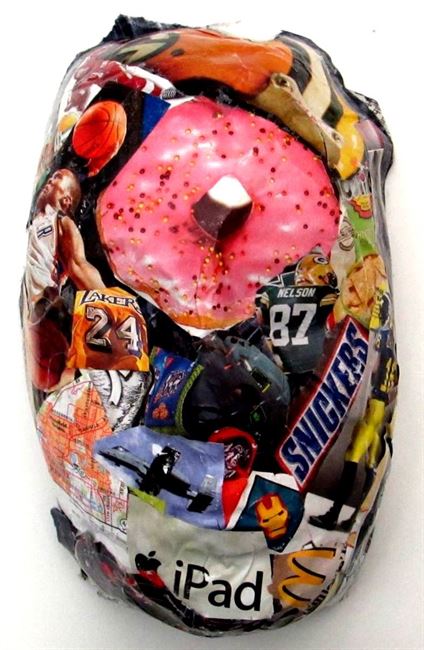
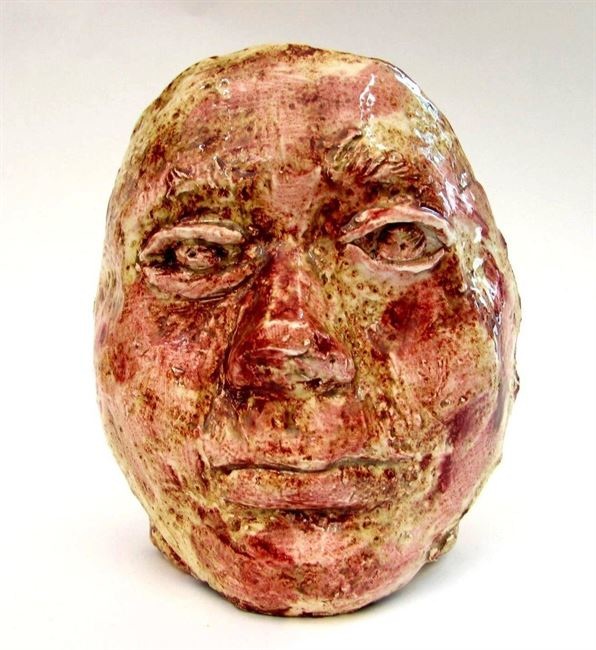






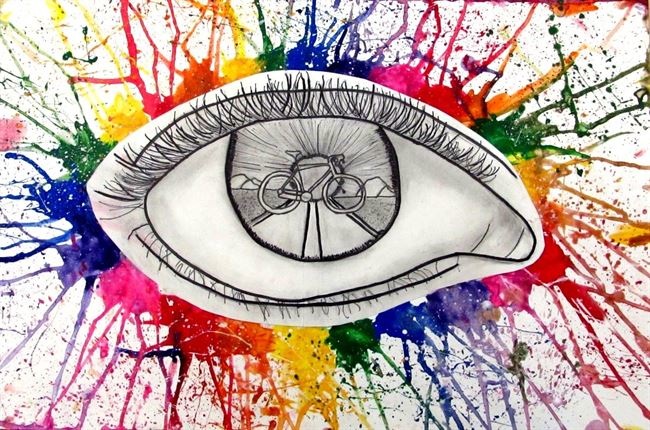










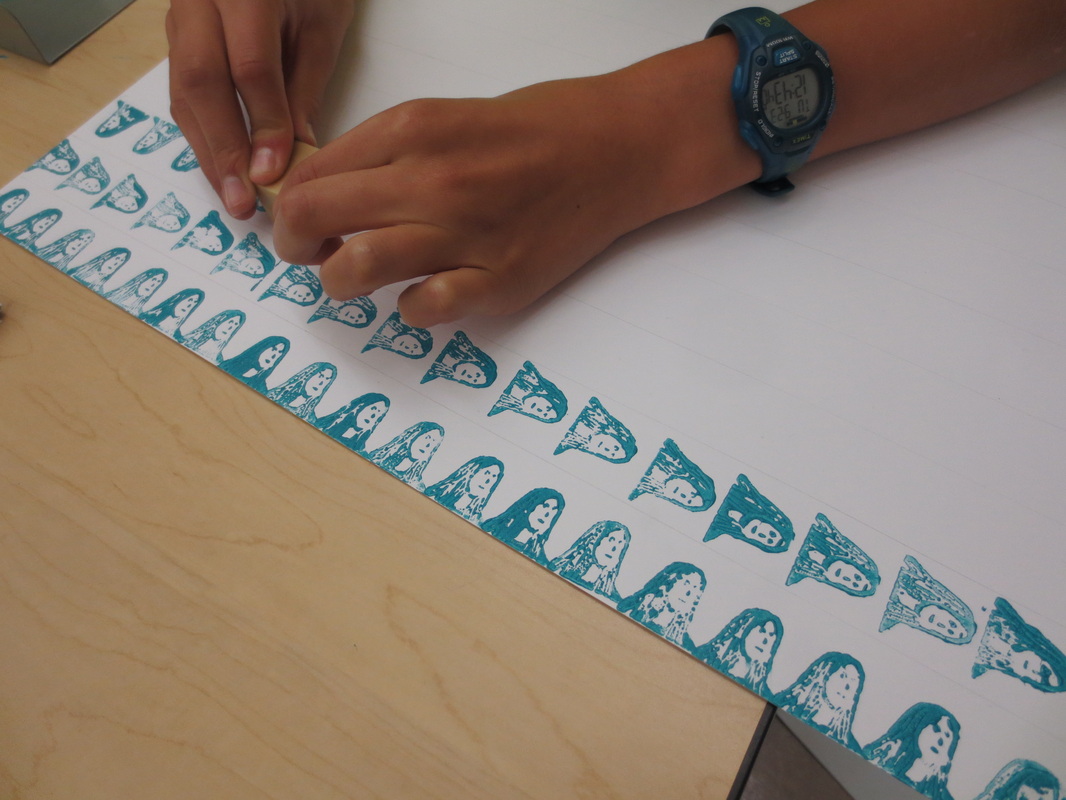

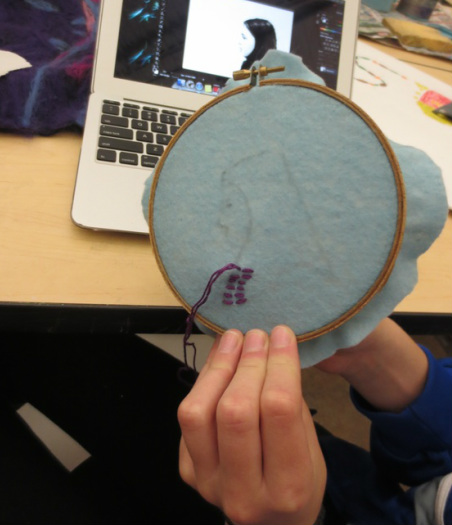
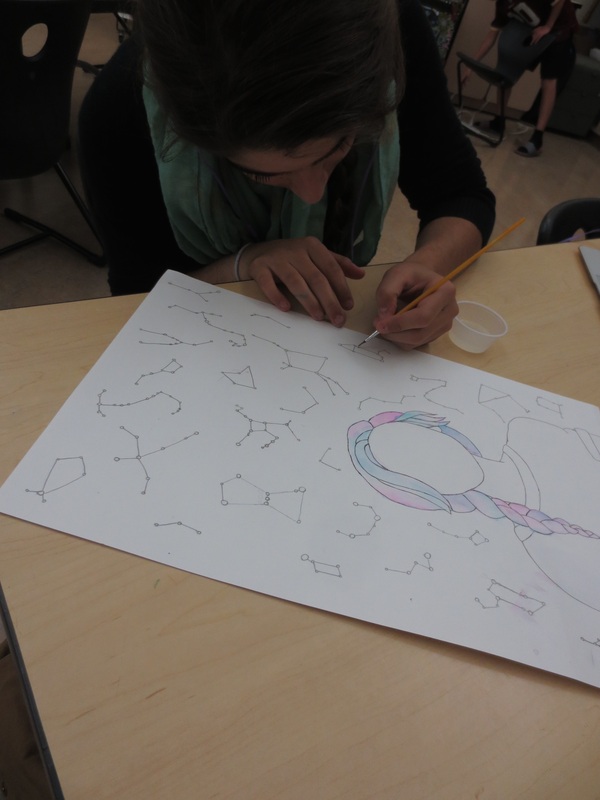


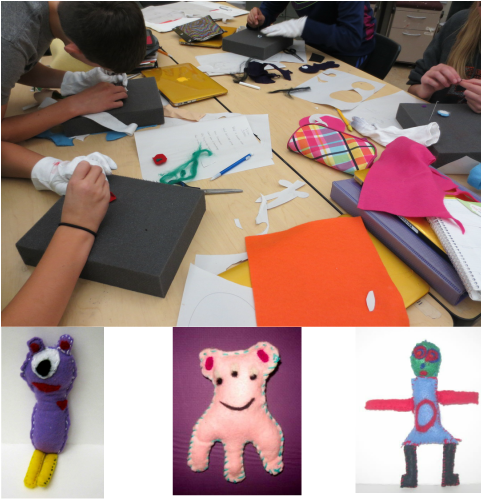

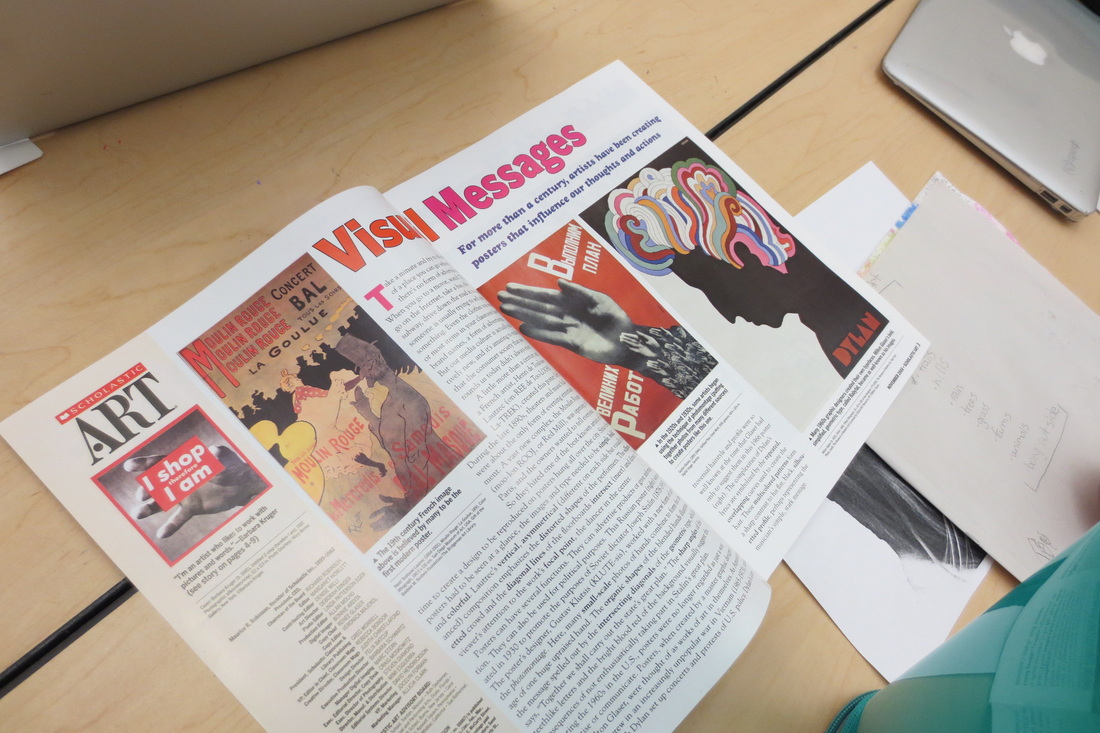

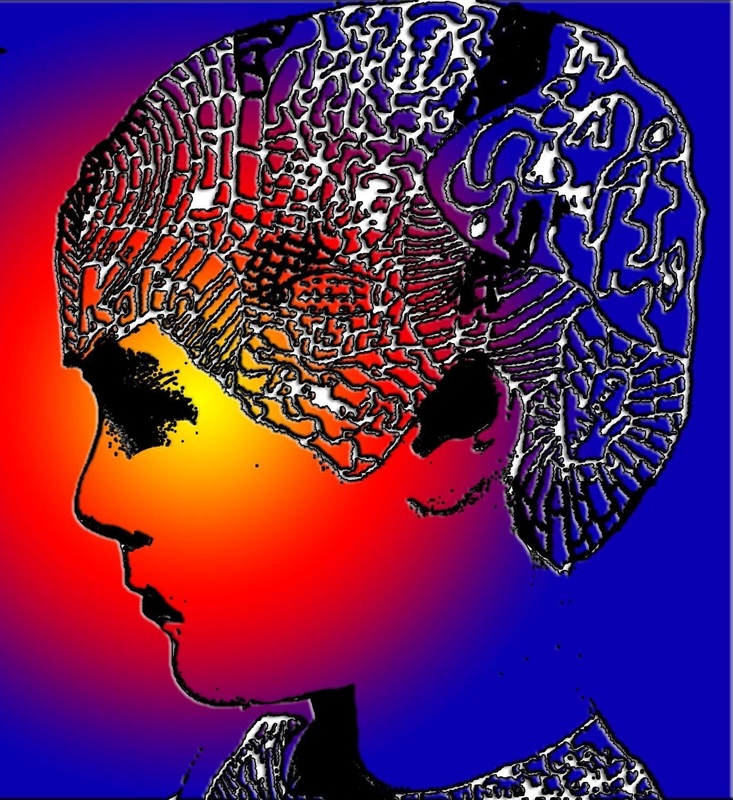


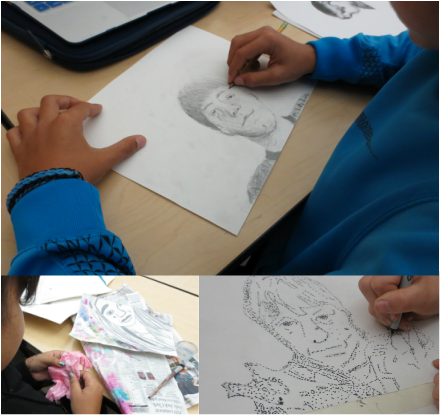
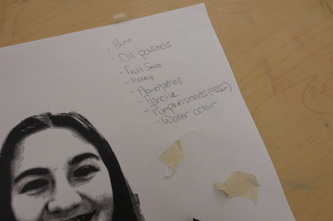

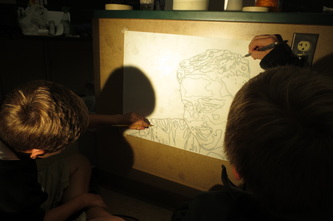



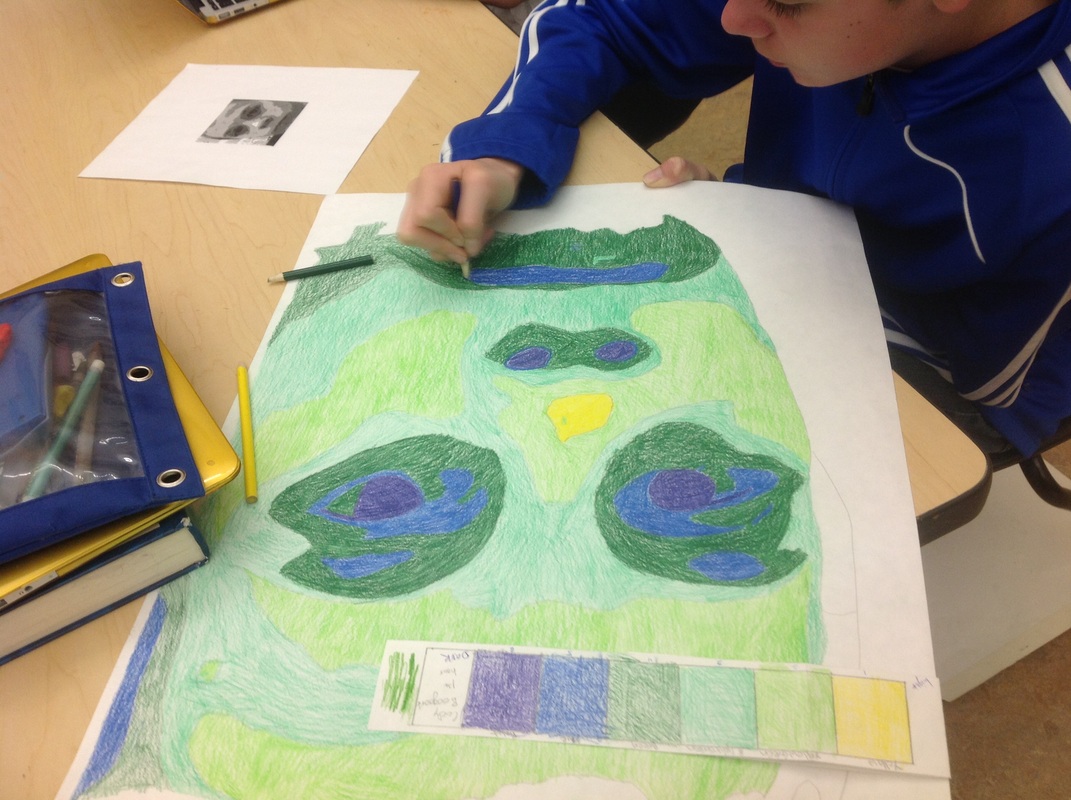




 RSS Feed
RSS Feed