This low-pressure, high-success skill builder helps students understand and use the basic functions with the drawing app while also letting me in on some of the things they enjoy. What is even better about this is that it is a quick 1-2 day process before students are also able to upload them to Artsonia and get used to doing that through the app, too.
This project is adapted from Ms. Koslow's ArtRoom (@mskoslowsartroom) via Instagram. She has posted her version as well as examples of this using colored pencils online.
Feel free to use the worksheet below or adapt as you see fit for your classroom. If you use it, please give my class a shout-out because we love seeing how others adapt our ideas!

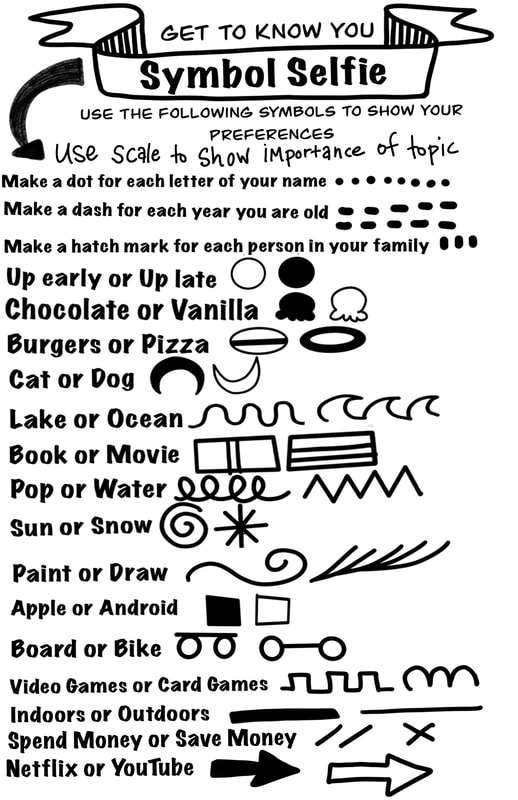

 RSS Feed
RSS Feed
