To finish out this semester, we continued that approach with a digital poster and virtual gallery.
The digital posters ask students to take an artist we studied this semester and select an artist from Scholastic Art Magazine to make a comparison to using either Google Slides or Adobe Spark. In doing so, it gives students the opportunity to look back at what we have learned and then make connections to what they select from the magazine to showcase that learning.
Here are a few student examples:
Here are some of those results:
I am so proud of how well these students have jumped on creating this work, but so sad we cannot be back in the classroom to do it. I will definitely do this again in the future. And introducing the lesson using the published slideshow below was a GREAT way to share it with my students and get them engaged in the lesson.
You can click through the presentation below to see how to make both items!
I even used it to celebrate our students for the end of year art show, too!
I will be spending some time in the coming weeks, posting work from my classroom this year onto this space. If you find something useful, use it and give me a shout-out.
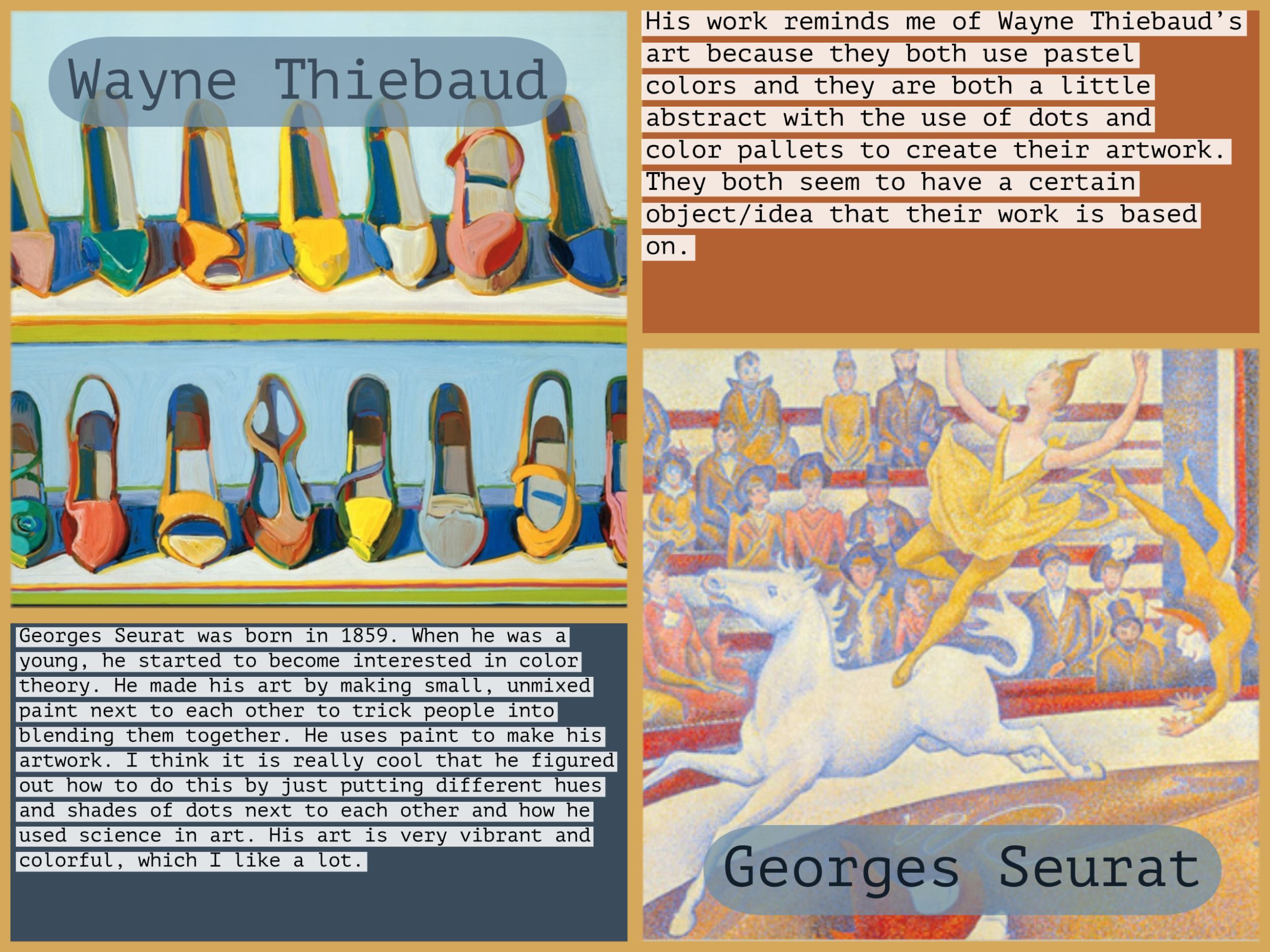
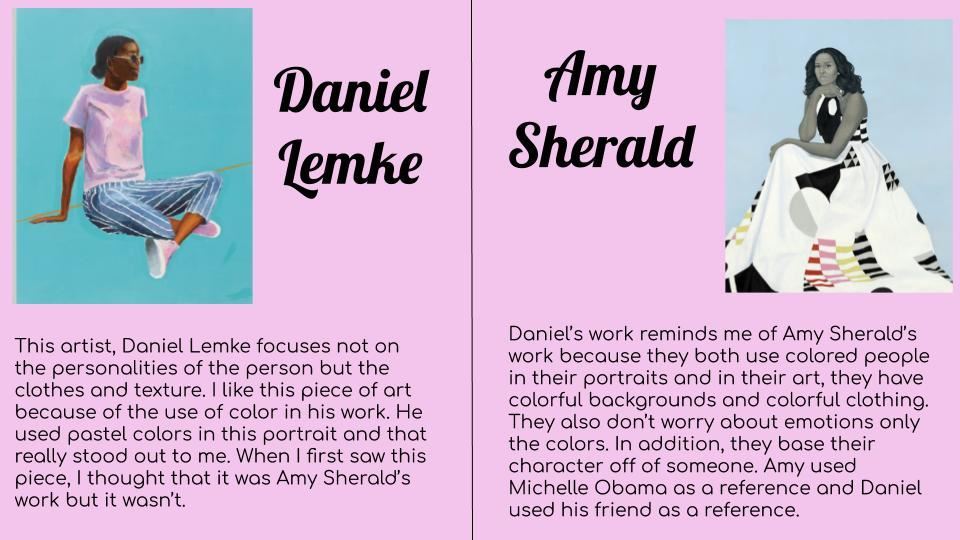
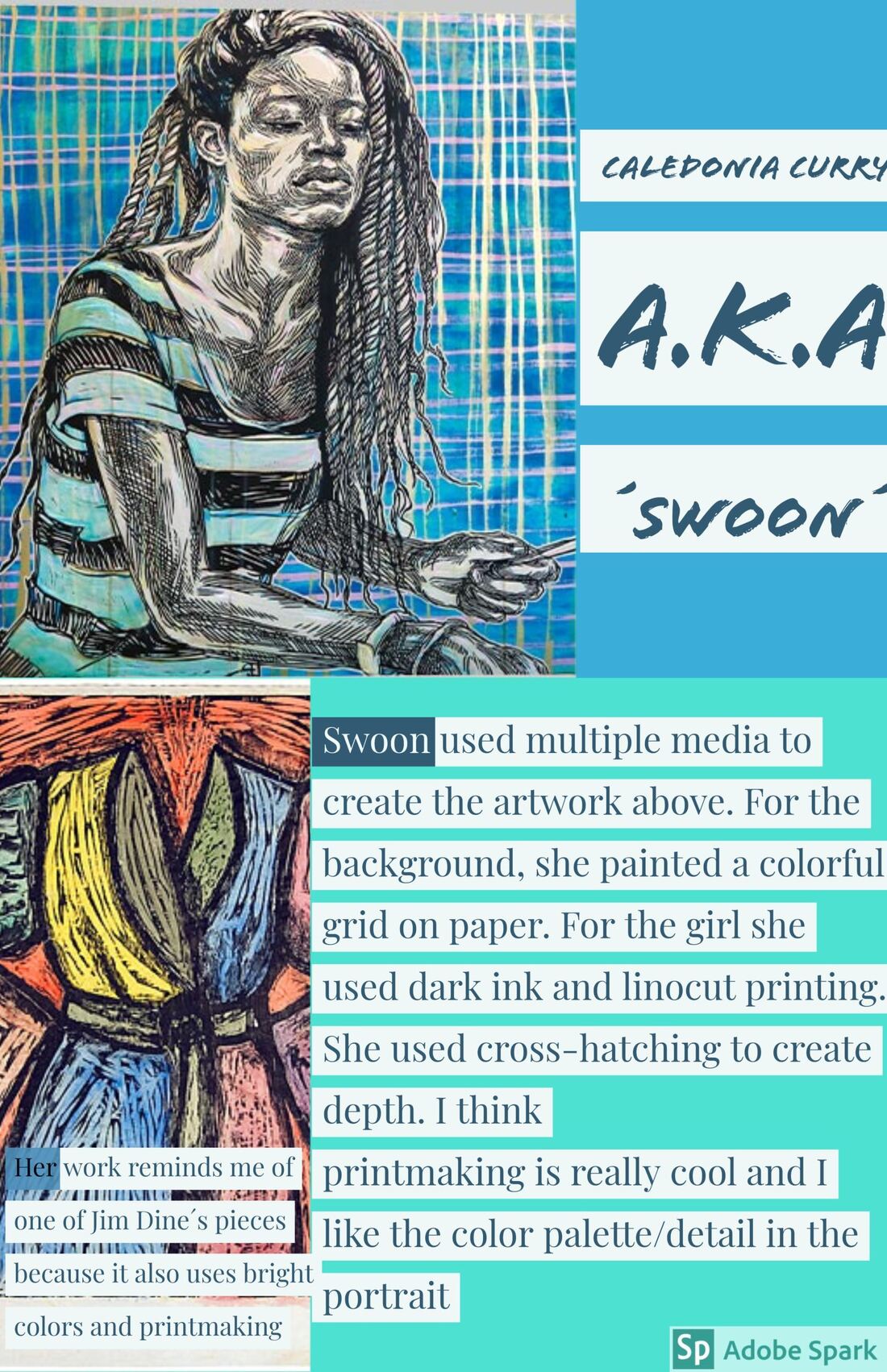






 RSS Feed
RSS Feed
